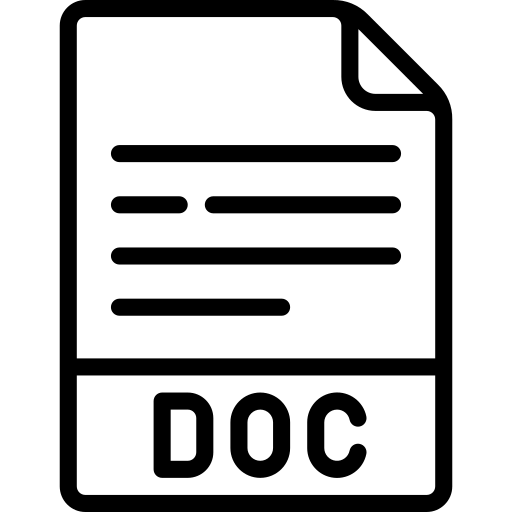Call for Paper
C1:Learning Sciences, Educational Neuroscience, and Computer-supported Collaborative Learning
C2:Mobile, Ubiquitous & Contextual Learning
C3:Joyful Learning, Educational Games, and Digital Toys
C4:Technology Applications in Higher Education and Adult Learning, Teacher Professional Development
C5:Technology-Enhanced Language and Humanities Learning
C6:Artificial Intelligence in Education Applications and Practices, Intelligent Learning Environments
C7:Learning Analytics and Learning Assessment
C8:STEM and Maker Education
C9:Educational Technology: Innovations, Policies & Practice
English Paper Track
Primary and Secondary School Teacher Forum
Doctoral Student Forum (DSF)
Call for Proposals for Workshop
Submission
Please visit EasyChair to submit your paper.
https://easychair.org/conferences/?conf=gccce2026
Note: The GCCCE 2026 conference offers 9 sub-conferences along with an English Paper Track (EPT). Choose the most relevant sub-conference for your paper. For English papers, refer to the “English Paper Track” section and submit under EPT.
How to submit your paper on EasyChair
1. Register
- If you don't have an account yet, please visit EasyChair and register.
- After registering an account, EasyChair will send you a confirmation email.
- The email contains a link that allows you to edit your account information (user name and password). Please remember your username and password to log in to EasyChair.
2. Submit a Paper
- Log in to EasyChair.
- Click [New Submission] and select the sub-conference.
- Complete the paper details and submit. You’ll receive a confirmation email from EasyChair.
3. Edit Paper Information
- Go to [My Submissions]>select the paper>click [Update information]
- You can modify details such as title, abstract, category or keywords.
- Click [Change Information] to save.
4. Review Submissions
- Check all submissions under My Submissions to view or manage your uploaded papers.